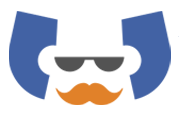What is Git?
The most popular version control system in use today is Git. One example of a distributed version control system (DVCS) for source code management is Git, a DevOps tool.
To put it simply, it records every modification made to your documents and code and lets you roll back changes if something goes wrong. Through the provision of a “merge conflict” signal, it also helps to prevent conflicting tasks in concurrent or simultaneous work. Git has two versions: Git GUI, which is a graphical user interface, and Git Bash, which is the command-line or terminal version.
One crucial aspect of Git is that it is not advised to work straight on the master branch because there is a significant chance that you will have a broken project as you advance. Instead, you should always start a separate branch, work on any enhancements or new features, and then, after everything is working as it should, merge that branch into the master. Additionally, it’s a great opportunity to support open-source projects.
Some of the basic git commands are :
- git config
- git init is used to initialize the repository.
- git clone is used to clone the repository.
- The git adds command is used to copy changes from the working directory to the staging area.
- git commit is used to commit useful messages with the updated code.
- git diff is used to check the status of the code.
- git reset is used to undo local changes.
- git status is used to show the state of the working directory and the staging area.
- git rm is used to remove individual files or multiple files.
The basic building block of Git activities, commits are identified by their SHA-1 hash. Git uses a series of references to index the contents of each commit and to keep track of how commits relate to one another.
Advantages of Git :
- Versatility : Git is a very flexible version control system that may be applied to a variety of tasks, ranging from modest personal endeavors to major corporate undertakings.
- Easy Branching and Merging : Git offers a simple branching and merging mechanism that simplifies the management of various code versions for users.
- Comprehensive Tracking : Git offers a simple branching and merging mechanism that simplifies the management of various code versions for users.
- Distributed Architecture : Because of Git’s distributed architecture, each user has a local copy of the repository in its entirety. Better security, quicker speed, and the flexibility to operate offline are just a few advantages of this.
What is Mercurial?
A distributed version control system available for free is called Mercurial. It is also referred to as a revision control system or Mercurial source control. It is employed to arrange and monitor modifications among projects.
Working with Mercurial requires a command syntax that is meant to be easy for users to understand. Its more straightforward and understandable commands speed up development and save time.
The fundamental commands are as follows :
- hg init (project-directory)
- hg log to see all changes made in the repository
- hg clone (to clone remote repository)
- hg pull brings all the changes that may be done by some other person in the repository
- hg push sends all changes in the current repository
- hg commit to saving your changes in the current repository
A data structure called a revision log tracks modifications over time in a linear form (RevlogNG). Because of the revision log format, its users can interact with repo items at any time. When there are many files and contributors in one repository and a huge code base, the change tracking tool works incredibly well.
A change cannot be undone or removed from the Mercurial history once it has been successfully recorded there, unless a rollback operation is carried out on that specific change. Tracking when and by whom modifications were made to the repository can be greatly aided by this functionality.
Advantages of Mercurial
- Easy to Use : Mercurial is a fantastic option for those who are unfamiliar with version control because of its simple interface and reputation for ease of use.
- Speed : Due to its reputation for lightning-fast performance, Mercurial is a fantastic option for users that must work swiftly with code or with huge repositories.
- Scalability : Because Mercurial is made to scale well, it’s an excellent option for users that need to handle huge repositories or significant projects’ worth of code.
- Flexibility : Because of its well-known adaptability and flexibility, Mercurial is a great option for users who want a version management system that can be customized to meet their unique requirements.
Difference between Mercurial vs Git
Git Mercurial Implementation Because of the increased degree of complexity in commands and repository structure, Git might take longer for teams to scale up. Simpler and more intuitive commands can assist teams in rapidly ramping up adoption. Branching Git allows you to create, remove, and modify branches at any moment without impacting previous commits. In Mercurial, we need to make changes in a complete set of a file in a repository. History Rollback, cherry-pick, and rebase are all methods for modifying data. Immutable beyond rollback Revision Tracking The computed SHA-1 makes each revision different from the previous one. It follows an incremental, numerical revision index (0, 1, 2, etc) for revision tracking. Rollback It supports Revert command rebase and cherry-pick commands are optional. Backout and revert commands are available. Speed Git is Slower than Mercurial Mercurial is somewhat faster than Git. Support It holds Linux heritage It is based on python and cares about windows users more Complexity It is more complex It is less complex than Git Community Support Git has a larger and more active community than Mercurial Mercurial has a smaller community, which can result in less support and fewer resources for users.
Git is a DevOps tool that records every change made to your code and documentation and lets you roll back changes in case something goes wrong.
A software developer uses Mercurial, a distributed version control system, to oversee and monitor project modifications.
Did you know that Facebook doesn’t use Git?

Its true. This is the story behind it Facebook started with Git in 2004. But by 2012, Facebook’s codebase had become a massive monorepo. Basic Git operations were taking too long. Future Git commands could take up to 45 minutes. So the Facebook team reached out to Git maintainers: Can we help you in improving Git? But the Git team rejected Facebook. Instead of improving Git, they told Facebook to split up the monorepo. So a small group of Facebook engineers started looking at other options.Enter Mercurial. Mercurial was not like Git. It did not have Git’s complex architecture. It was built with Python and designed to be more easily extensible. When Facebook engineers attended a Mercurial hackathon in Amsterdam, they found a welcoming community open to collaboration. Mercurial’s maintainers were willing to work with FB engineers loved this. Thus, Facebook started migrating from Git to Mercurial. They mapped Git commands to Mercurial equivalents, addressed engineers’ concerns and gradually introduced the new system. The transition went smoother than expected, with minimal resistance from the engineering team. The best part? In the years that followed, Facebook heavily invested in improving Mercurial. They also developed custom workflows, like “stacked diffs,”.
Source: https://www.scaler.com/