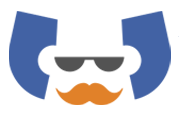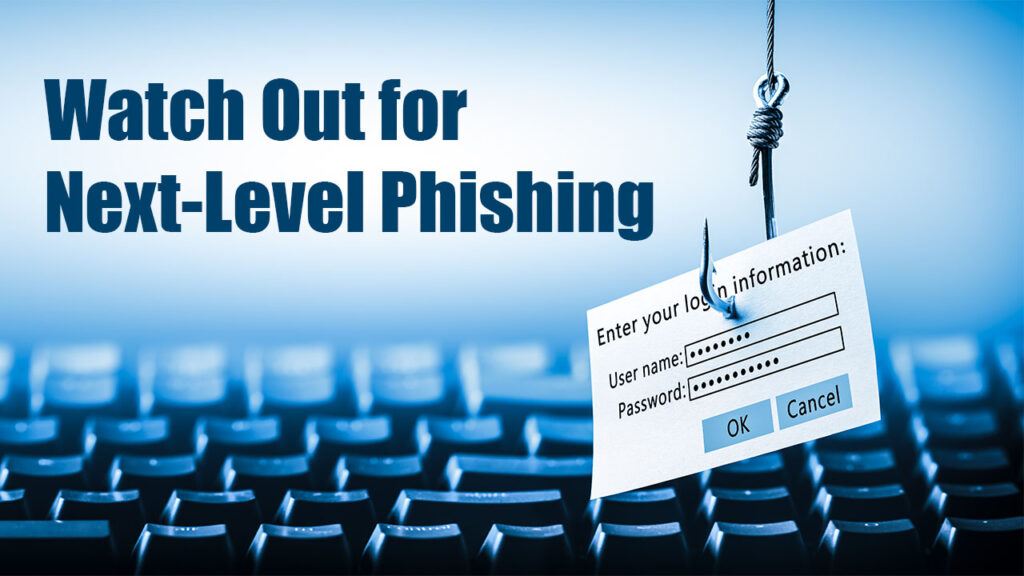How to protect yourself from phishing schemes that are getting more complex.

Your bank accounts are at risk because fraudsters are increasingly employing text messages and phone calls to get passwords, login credentials, and other personal information.
According to Kara Suro, vice president of fraud monitoring and investigations at Charles Schwab, “the criminals are doing their homework.” “They continue to find ways to trick people into providing information via phone or text.”
These scams usually work like this: the con artist texts the prospective victim, inquiring as to whether or not they completed a particular transaction. In the event that the victim says, “No,” the fraudster will call the victim again, pretending to be from the financial institution or the location where the purported transaction was made, and will ask for private information.
Should you come across any such dubious correspondence, get in touch with the concerned financial institution right away at a number you are familiar with.
You can also protect yourself by:
1. Creating unique, hard-to-guess passwords—particularly for financial accounts.
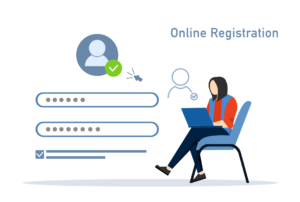
2. Protect your login credentials. Most sites will never ask for your password over the phone—nor will most other financial institutions.

3. Protect your account form unknown phone numbers and websites. A text message’s phone number or link should never be taken at face value. Rather, make contact using a phone number or website that is publicly available to be sure you are speaking with a reliable source.

4. Protect your computer by using security software. Set the software to update automatically so it will deal with any new security threats.

5. Protect your cell phone by setting software to update automatically. These updates could give you critical protection against security threats.
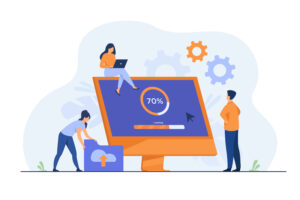
6. Protect your accounts by using multi-factor authentication. Some accounts offer extra security by requiring two or more credentials to log in to your account. This is called multi-factor authentication. The extra credentials you need to log in to your account fall into three categories:
- something you know — like a passcode, a PIN, or the answer to a security question.
- something you have — like a one-time verification passcode you get by text, email, or from an authenticator app; or a security key
- something you are — like a scan of your fingerprint, your retina, or your face
Multi-factor authentication makes it harder for scammers to log in to your accounts if they do get your username and password.

7. Protect your data by backing it up. Back up the data on your computer to an external hard drive or in the cloud. Back up the data on your phone, too.

8. Reporting suspicious texts. If you’re unsure about a text message, avoid clicking any links or downloading attachments.
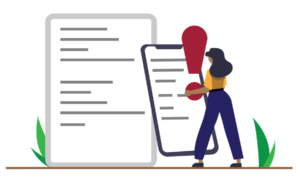
Remember being vigilant is essential to avoiding falling victim to financial scam.
Source:
https://www.schwab.com/learn/story/beware-next-level-phishing
https://consumer.ftc.gov/articles/how-recognize-and-avoid-phishing-scams